- REGEX: 字串樣式規則
- LIST:列表式值
- MINMAX:區間值
- LENGTH:字串長度
請開啟自訂資料模型檔customModel.xml(路徑請參考here),在</namespaces>結束標籤下方加入以下文字:
<constraints>
<constraint name="custom:DepartmentList" type="LIST">
<parameter name="allowedValues">
<list>
<value>研發部</value>
<value>業務部</value>
<value>管理部</value>
</list>
</parameter>
</constraint>
<constraint name="custom:ExpTypeList" type="LIST">
<parameter name="allowedValues">
<list>
<value>交通費</value>
<value>誤餐費</value>
<value>住宿費</value>
<value>油電費</value>
<value>影印費</value>
<value>文具用品</value>
<value>書報雜誌</value>
<value>設備維修</value>
</list>
</parameter>
</constraint>
<constraint name="custom:ExpAmtMax" type="MINMAX">
<parameter name="minValue">
<value>10</value>
</parameter>
<parameter name="maxValue">
<value>10000</value>
</parameter>
</constraint>
</constraints>
再將以上三個Constraint加入自訂屬性的定義內,請在同一個檔案(customModel.xml)內將游標移到aspects >> aspect >> properties 內的 custom:Department 屬性標籤,在</property>結束標籤前加上:
<constraints>
<constraint ref="custom:DepartmentList"/>
</constraints>
在custom:ExpenseType屬性標籤的</property>結束標籤前加上:
<constraints>
<constraint ref="custom:ExpTypeList"/>
</constraints>
在custom:TotAmount屬性標籤的</property>結束標籤前加上:
<constraints>
<constraint ref="custom:ExpAmtMax"/>
</constraints>
以上設定就完成了。因為Cutom Model只有在Alfresco啟動時讀入,修改後需重新啟動Server才可生效。
嘗試修改已存入的費用檔案看看,總金額故意填入100000
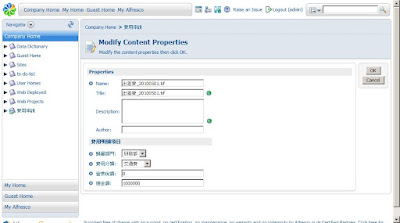 |
 |
沒有留言:
張貼留言